The difference between coordinate system of Mbient sensor and Android mobile sensor
The human walking data (x, y, z) collected by Mbient sensor looks quite different from that collected by Android mobile phone sensor. I have tried several different ranges (2f, 20f, 200f) by configuring the accelerometer of Mbient sensor, however the data didn't change much, all look quite different from that collected by Android mobile phone sensor. Could you let me know why?
x,y,z collected by Mbient sensor:
x y z
-0.3406372 0.92974854 -0.1706543
-0.3612671 0.9649048 -0.1652832
-0.37121582 0.96069336 -0.15985107
-0.38928223 0.9298706 -0.14935303
-0.4173584 0.9036865 -0.15411377
-0.43273926 0.90167236 -0.16485596
-0.43267822 0.8866577 -0.19726562
-0.4505005 0.89593506 -0.23266602
-0.47229004 0.9016113 -0.25024414
-0.48516846 0.86724854 -0.23498535
-0.47912598 0.8508301 -0.21032715
-0.4468994 0.8577881 -0.18634033
-0.43048096 0.87072754 -0.16888428
-0.42321777 0.9069824 -0.15258789
-0.43841553 1.1127319 -0.11602783
-0.39013672 1.0534668 -0.13879395
-0.3404541 0.83843994 -0.144104
-0.2977295 0.8800659 -0.10412598
-0.16644287 1.0731201 -0.084472656
-0.024963379 1.185669 -0.045532227
0.0569458 1.1098022 -0.119628906
0.12145996 0.9841919 -0.16241455
0.1586914 1.0471802 -0.10003662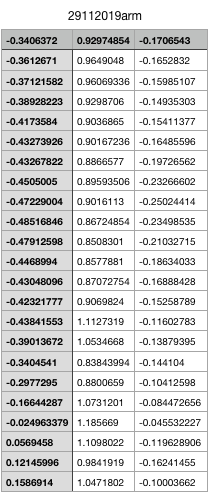
x,y,z collected by Android mobile phone sensor:
-1.6473162 3.6109445 -1.0600471
-1.6473162 3.6109445 -1.0600471
-1.6473162 3.6109445 -1.0600471
17.099676 -23.49361 -0.29450595
17.099676 -23.49361 -0.29450595
17.099676 -23.49361 -0.29450595
17.099676 -23.49361 -0.29450595
17.099676 -23.49361 -0.29450595
8.208885 -15.118216 -2.1498494
8.208885 -15.118216 -2.1498494
8.208885 -15.118216 -2.1498494
8.208885 -15.118216 -2.1498494
7.0567565 -12.174746 1.4438856
7.0567565 -12.174746 1.4438856
7.0567565 -12.174746 1.4438856
7.0567565 -12.174746 1.4438856
12.616466 -9.869148 -3.698649
12.616466 -9.869148 -3.698649
12.616466 -9.869148 -3.698649
12.616466 -9.869148 -3.698649
12.616466 -9.869148 -3.698649
8.037239 -15.962727 -1.7244285
8.037239 -15.962727 -1.7244285
8.037239 -15.962727 -1.7244285
8.037239 -15.962727 -1.7244285
8.037239 -15.962727 -1.7244285
2.4565275 -11.288507 -1.5604641
2.4565275 -11.288507 -1.5604641
2.4565275 -11.288507 -1.5604641
2.4565275 -11.288507 -1.5604641
0.45331815 -11.698271 -2.524245
0.45331815 -11.698271 -2.524245
0.45331815 -11.698271 -2.524245
0.45331815 -11.698271 -2.524245
0.45331815 -11.698271 -2.524245
5.1891255 -9.352001 -4.2424297
5.1891255 -9.352001 -4.2424297
5.1891255 -9.352001 -4.2424297
5.1891255 -9.352001 -4.2424297
12.081564 -11.648567 -1.3592458
12.081564 -11.648567 -1.3592458
12.081564 -11.648567 -1.3592458
12.081564 -11.648567 -1.3592458
6.7434225 -6.736661 -1.5787654
6.7434225 -6.736661 -1.5787654
6.7434225 -6.736661 -1.5787654
6.7434225 -6.736661 -1.5787654
6.7434225 -6.736661 -1.5787654
4.0333586 -10.423109 -1.2555289
4.0333586 -10.423109 -1.2555289
4.0333586 -10.423109 -1.2555289
4.0333586 -10.423109 -1.2555289
4.0333586 -10.423109 -1.2555289
4.0333586 -10.423109 -1.2555289
3.6856818 -15.67232 -1.3242521
3.6856818 -15.67232 -1.3242521
3.6856818 -15.67232 -1.3242521
3.6856818 -15.67232 -1.3242521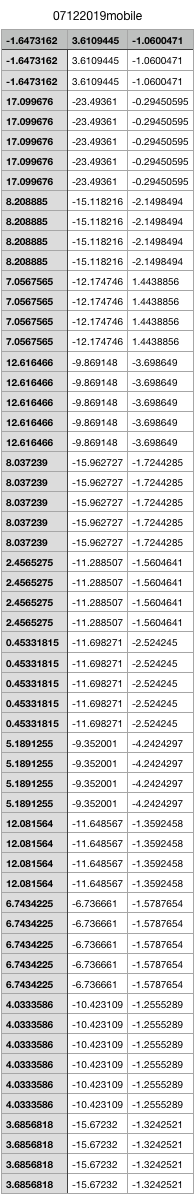
Comments
The coordinate system, the resolution, and the units could be different.
Some sensors use milliGs, some use Gs.
The XY,Z orientation could be different.
And so on.
This is definitely comparing apples and oranges so be careful in your analysis.
To learn more about our system, go here: https://mbientlab.com/tutorials/Orientation.html
To learn more about our resolution and units, check out the datasheets: https://mbientlab.com/documentation/
Could you send me the formula how the Mbient sensor get x,y,z? I cannot find formular on the datasheets of your product.
accelerometer.configure()
.odr(25f)
.range(4f)
.commit();
Another question: when I change the range of accelerometer(e.g. 4f, 20f, 200f) by using the above method, the output values "x,y,z" for "walking" look the same. Could you let me know why?
We do not have a formula for "x,y,z". You will have to do this yourself. There are some great white papers on this subject online.
I don't understand this question.