MetaBase not working in win10
I install the MetaBase using microsoft store. I connect the metamotionR using bluetooth in my win10 and it shows the device has been connected. But I open the Metabase but nothing find. I clicked the device on the right-top and still nothing.
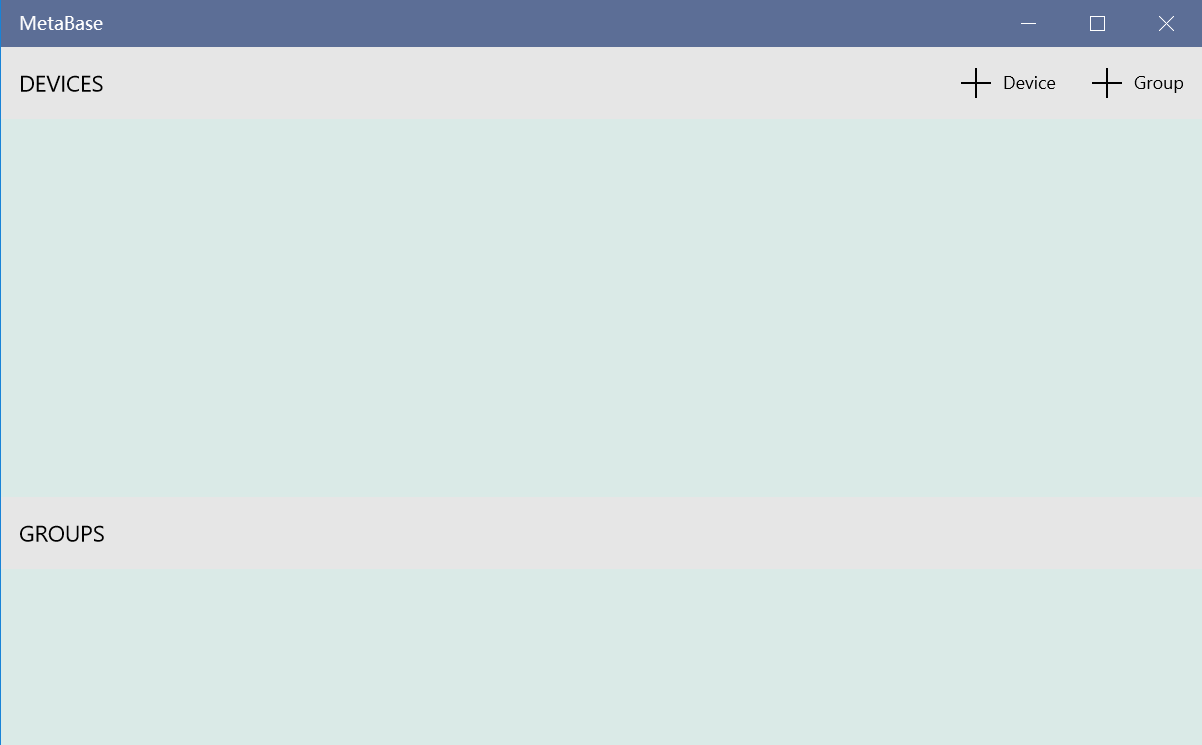
This discussion has been closed.
Comments
Don't pair your MetaMotion with your Win10 device when using the v2.0 release.
I disconnected the metawear in my win10 but I still cannot find any device in my metabase app. But in other people win10 it works find
Maybe your system didn't actually disconnect from the device after unpairing. Try restarting your BT adapter.
I restart my BT adapter but it still cannot find any device.
You can always try the nuclear option: uninstall the app, delete the "MetaBase" folder from the user's "Downloads" directory, then reinstall the app.
I do the same things above but still cannot find any device. I think it might be my win10 update cause the problem.
It could be. Compare the differences between your system and the system's that do not have any issues using the app.
Hello,
I have been having a similar issue - I have been trying to connect to a MetamotionR using Bluetooth on Windows 10 (both with MetaBase and our app), and in both cases the device simply does not show up on the list. I have tried connecting both while the device is paired and unpaired without any luck. We have gotten it to connect to several other folks' computers successfully using our app and for what's it's worth they have all paired with the device before getting it to appear. Are there any other things I can try to get it to connect? Thank you!
Try using a USB BT adapter instead of the integrated radio.