For those stuck in MetaBoot
There are a few users stuck in MetaBoot. Here are a few things.
First, always follow the steps here: www.mbientlab.com/troubleshooting.
If you have a MetaTracker:
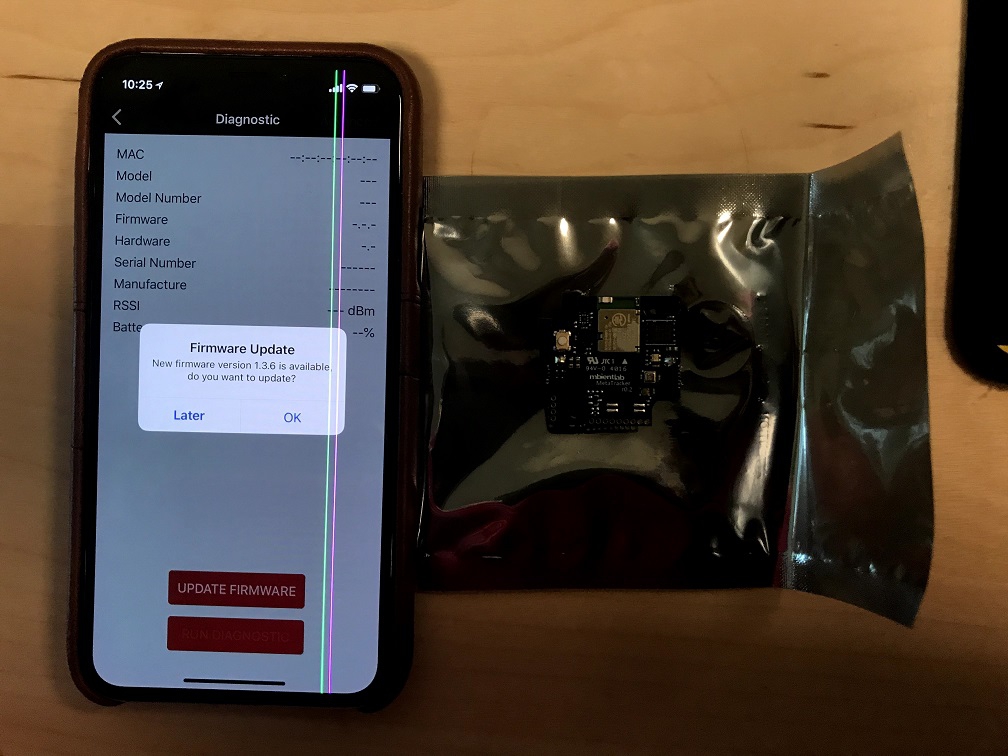
- The latest firmware for the MTR is 1.3.6. DO NOT attempt to update to 1.4.X! DO NOT attempt to downgrade!
- If the MTR is stuck in MetaBoot, just remove the battery and put it back in.
- Wait 1 minute before attempting to connect it to an App.
- Some phones cache the "MetaBoot" status (so it looks like your board is in MetaBoot even though it is not). To help with this, debug with a new phone that the device hasn't seen before. We highly recommend using an iPhone 7 or newer.
- Re-install or do a fresh install of the MetaBase App on the chosen phone.
- Connect to your MetaTracker, go to the diagnostic screen and use the left-hand menu to update the firmware to a specific version: 1.3.6
If you have a MMR or MMC:
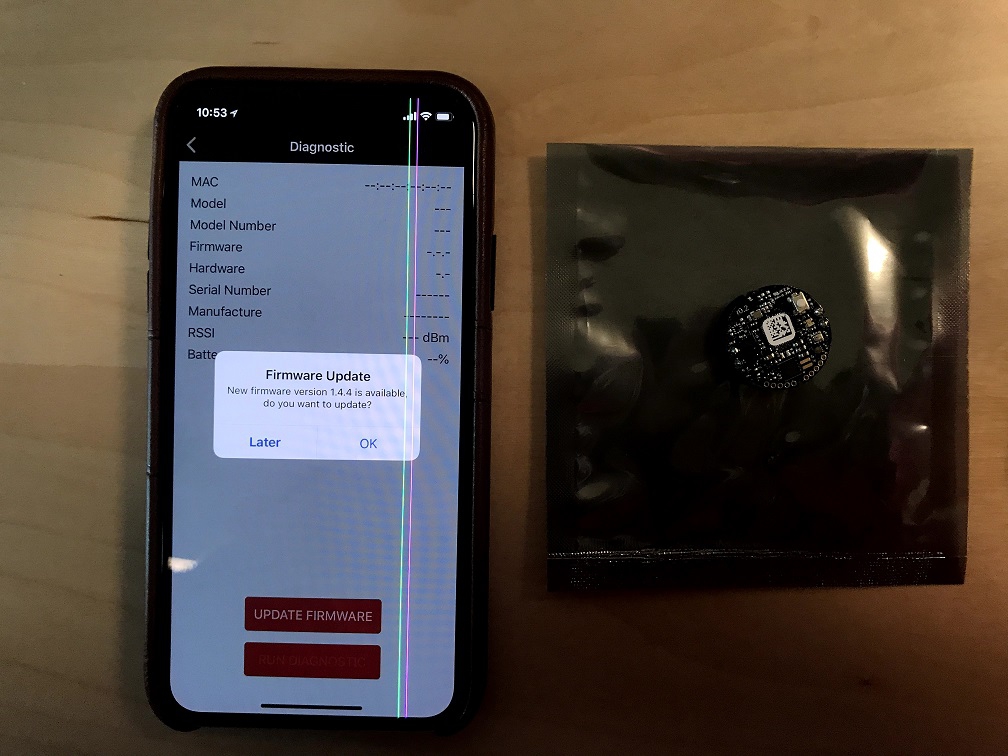
- The latest firmware is 1.5.0. DO NOT attempt to downgrade!
- If the MMC is stuck in MetaBoot, just remove the battery and put it back in. If the MMR is stuck in MetaBoot, do the soft reset of the troubleshooting page (you can do the hard reset if you feel confident).
- Wait 1 minute before attempting to connect it to an App.
- Some phones cache the "MetaBoot" status (so it looks like your board is in MetaBoot even though it is not). To help with this, debug with a new phone that the device hasn't seen before. We highly recommend using an iPhone 7 or newer.
- Re-install or do a fresh install of the MetaBase App on the chosen phone.
- Connect to your MMR/MMC, go to the diagnostic screen and use the left-hand menu to update the firmware to a specific version: 1.5.0
If you have still have issues regarding MetaBoot you must:
1. Take a picture of the place at which the troubleshooting process doesn't work for you (i/e firmware update fails screenshot in Metabase app)
2. Send us a diagnostic file (use the MetaBase App for this - it will create a json file - attach the json file to your post)
3. Send us your board information including model #, hardware # and firmware version (i/e MMR v3.0 firmware 1.4.2 - you can take a photo of your board or a screenshot of the Diagnostic screen on the MetaBase App).
4. Send us all this information by filling a ticket: https://mbientlab.com/ticket/
