Regarding Bluetooth connectivity using CSR 4.0 dongle on windows laptop with no inbuilt Bluetooth
Hello Mbientlab technical team,
Board Information:
Model: MetamotionR
Hardware revision[0.4]
Firmware revision[1.5.0]
Model number[5]
Host Device Information:
(windows device)
Edition: Windows 10 pro
Version: 1909
Bluetooth: No inbuilt bluetooth(using CSR 4.0 for bluetooth connectivity)
Fall creator's update: Yes
Description:
1) What is the expected behavior?
There are 2 things to mention:
a) I installed Metabase app and am using CSR 4.0 dongle on windows system to connect to metasensorR.
b) I am also trying to run all the python example codes starting from the basic led.py, led_dongle.py, scan_connect.py etc.
2) What is observed behavior?
a) It is taking atleast 20-25 minutes of time to connect the MetasensorR using Metabase app and CSR 4.0 as my Bluetooth adapter. But the dongle is connecting sometimes to sensor
I followed the Metabase tutorial and considered the warnings mentioned in it.I didn't use the settings screen or menu of my device to connect to MetaSensor and made sure that others apps are not connected to sensor. I tested dongle with other devices like soundbar, headphones etc and are connecting with CSR 4.0 with no issues. And the issue is not happening in Metahub and is connecting with no problem.
b) When I try to connect using the python example codes using Git bash with CSR 4.0 connected to laptop,
Error when ran led_dongle.py:
Traceback (most recent call last):
File "led_dongle.py", line 11, in
device.connect()
File "C:\Program Files (x86)\Microsoft Visual Studio\Shared\Python36_64\lib\site-packages\mbientlab\metawear\metawear.py", line 195, in connect
raise result[0]
mbientlab.warble.WarbleException: Failed to discover gatt characteristics (status = 3)
Error when ran scan_connect.py:
scanning for devices...
Select your device (-1 to rescan): -1
scanning for devices...
Select your device (-1 to rescan):
error when tried to run example codes:
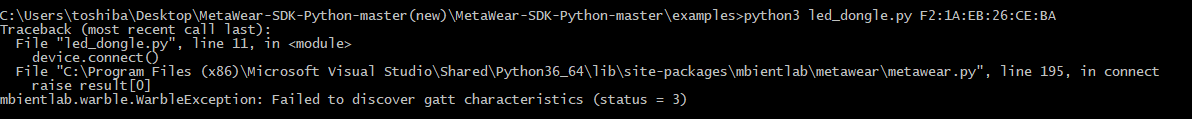
**3) What is the set of steps that produces the observed behavior? **
a) Connected CSR Dongle to laptop, tried to connect metasensor R to Metabase app
Result: Not connecting or taking more than 20 minutes of time to show the device in app.
b) connected CSR dongle to laptop and ran example codes using Git CMD
Result: generating an error or not connecting when tried scan example.
Brief: I was able to connect to metasensorR on windows 10 with CSR 4.0 using Metabase app and also ran all the example codes using Git CMD immediately once the device is shown in metabase app. But the connectivity is unreliable and random. And also I was unable to run the code directly without initially connecting to app.
Is this behavior expected? If not please suggest me the steps to take care to resolve this.
Screen shot of the device when connected:
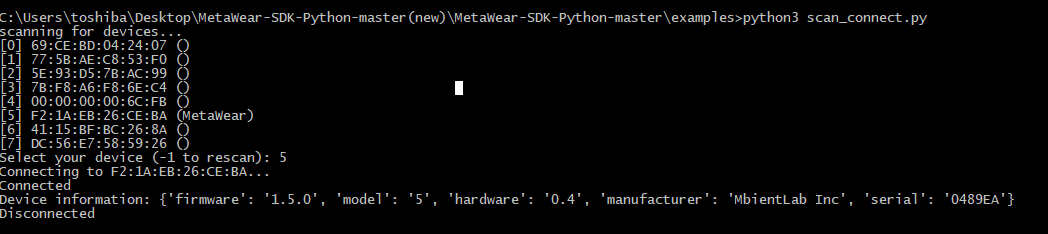
Let me know if you want any further clarification regarding this issue.
Thank you.
Comments
Unfortunately there have been many issues with Bluetooth support on Windows. Unfortunately this is outside of our scope but I encourage you to do a few things:
1. Update windows
2. Test with different dongle
3. See how different BLE devices work with your Windows setup and compare