If I am looking at the sensor's R case, where is the exact location of the origin. In other words, if I want to center this case on the middle of an object that I am tracking, what is this location on the case? Please provide a picture illustrating this. Thanks.
Comments
Check out the orientation section in the tutorials.
If you are using quaternions it doesn't matter, you can tare to 0.
Hi Laura,
Let me re-phase my question. I am using the acceleration and angular velocity values from the BMI160. I believe I have correctly located the BMI160 chip on the circuit board in the R case. Therefore, to get the best possible data values, I want to "center" the R case on the object that I am tracking in the virtual realm. I am using a dead reckoning scheme where a VR tracker and your sensor are used in tandem to get position, velocity, and orientation of the tracked object versus time. The relative position and orientation of the vr tracker and your sensor on the tracked object is extremely important to get the best data. Therefore, please provide me with the true "center or origin" of the R case so that I can place the R case correctly on the object relative to the center of the vr tracker on the object. I have the true center of the vr tracker so I would like to have the same info for your sensor. An illustration would be useful since the R case is not rectangular. Or at least, provide the true center of the circuit board with values relative to the four sides of the circuit board. Thanks.
I think you need to do two things.
Look at the orientation information in the BMI160 datasheet: https://www.bosch-sensortec.com/media/boschsensortec/downloads/datasheets/bst-bmi160-ds000.pdf
Go to page 107 and take a look at the marker and orientation
Look at your board and find the BMI160 on it and find the marker. You want to center the BMI160 on the MetaWear board to your application:
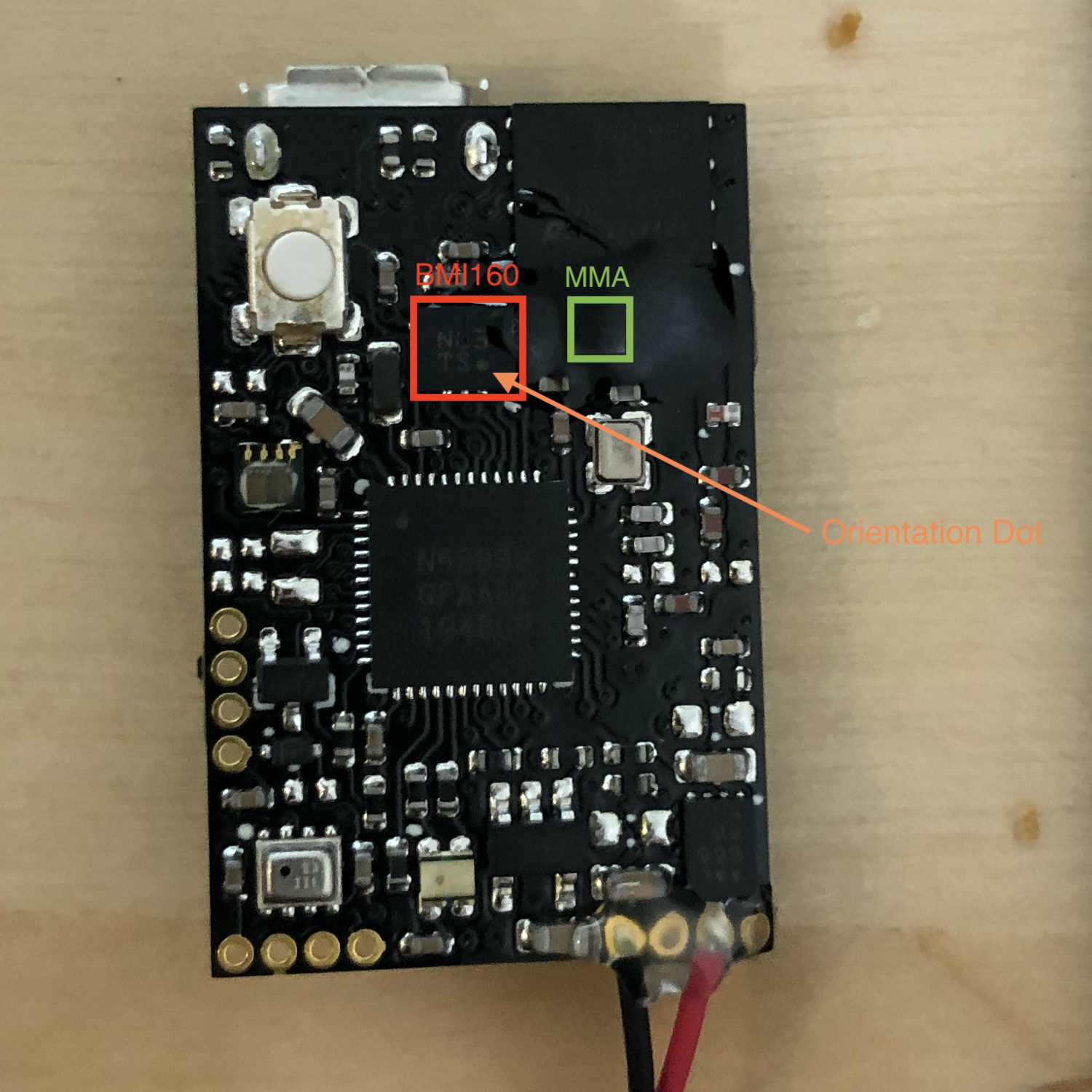
Thanks Laura! This info confirms my thinking on this.