MMRL Firmware Errors when moving to MetaWare App version 2.0.0
I am using your MMRL Model 5 (MetaMotion R) in a Graduate School project. The current Firmware of the device is 1.5.1. I have had the same device since September of this year. Since my iPhone automatically updated the MetaWare App on my phone to version 2.0.0, I have had constant Firmware Errors reported by the MetaWare App. Is there a way to resolve the Firmware Errors? Or is there a way to reload the previous version of MetaWare App on my iPhone?
Comments
It is not a Firmware error, it is an App error and we are working on fixing this with Apple asap.
You can still use the App and it does not affect you in any way.
There are two Firmware Errors that I am running into. The first is "MetaWare.FirmwareError error 0." (see ScreenShot 1). My project involves streaming Accelerometer data. This first error shows up when you start the MetaWare App, and quite often when you are streaming the data. During the streaming session, you can keep selecting "Okay" on the Firmware Error. When the length of the session is 10 to 12 minutes, I was able to select Stop and save the streaming data as a file. When I used the previous version of MetaWare App, I was able to stream Accelerometer data for several hours. I was able to select Stop and save the data as a file. Now with MetaWare App version 2.0.0 I am not able to do several hours long streaming sessions. When I try to do long recordings I get the following Firmware Error "BoltsSwift.AggregateError error 1." (see ScreenShot 2). When I select "Okay" it does not go away. I am not able to save the streamed data as a file. This is very different behavior, compared to previous version of MetaWare. I have not been able to do any long streaming sessions since my MetaWare App auto updated to Version 2.0.0.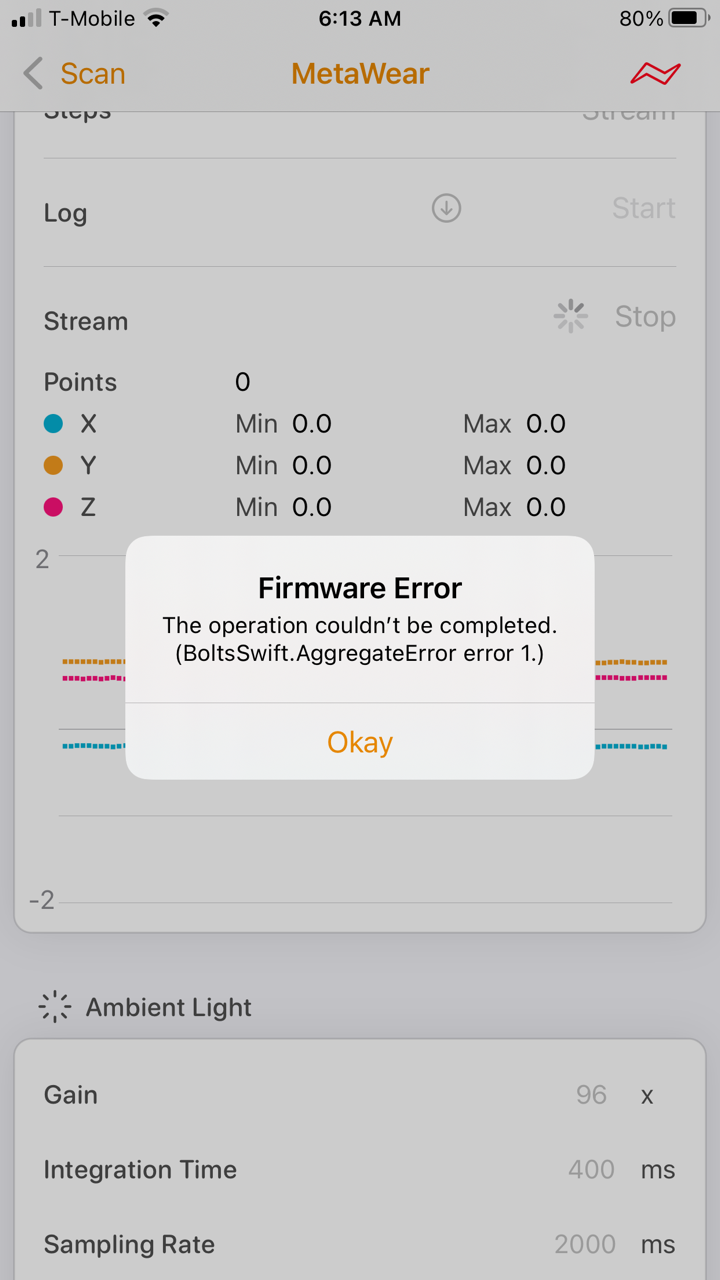
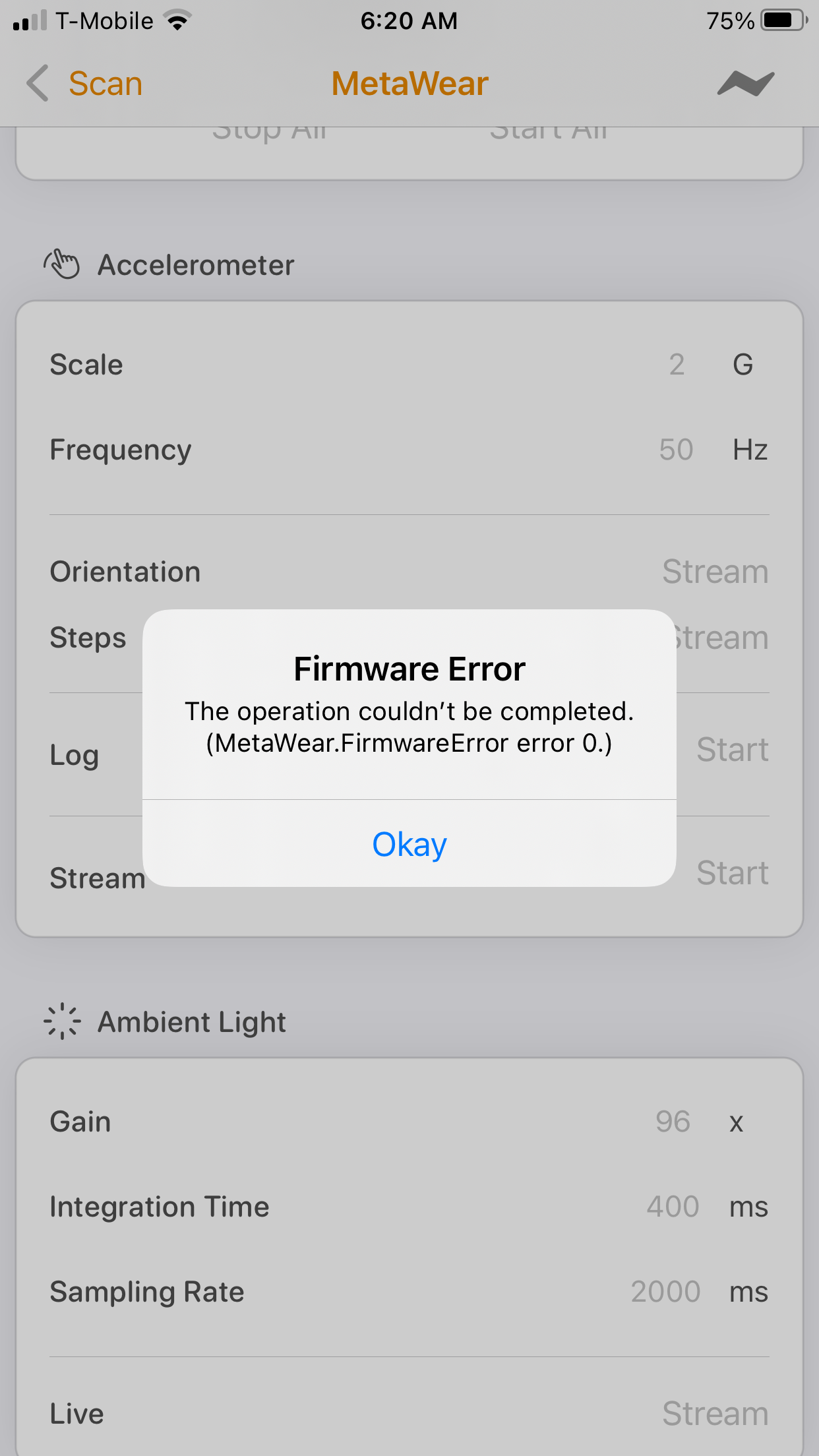
This has already been fixed and is currently waiting release on the Apple app store.