Installation tutorial errors
As mentioned in this forum, over the past seven months, I have spent a ridiculous amount of time attempting to setup Xcode on laptops running 10.13.6 and 10.15.5. I would like this over so I can move on to development, and eventually purchasing sensors for resale. Below are my notes on the Apple OS installation tutorial, which has errors and inconsistencies:
Step 1.2.2 Part A Typing xcode-select -p WORKS
Step 1.2.2 Part B Typing
ruby -e "$(curl -fsSL https://raw.githubusercontent.com/Homebrew/install/master/install)"
This command returns the following:
Please migrate to the following command:
/bin/bash -c "$(curl -fsSL https://raw.githubusercontent.com/Homebrew/install/master/install.sh)"
You will be asked for the computer user password, no indication on the terminal is given that characters are being entered. Press the return key to continue, this step will take some time and have some pauses, wait until your username is displayed again.
Step 1.2.3 Git
Typing Git -–version
Returns the version #, not the path as shown in the tutorial
Step 1.2.4 Part A RubyGems
Typing Which gem
Returns the following:
/usr/bin/gem
Step 1.2.4 Part B RubyGems
Typing gem update --system
Returns the following:
/System/Library/Frameworks/Ruby.framework/Versions/2.6/usr/lib/ruby/2.6.0/universal-darwin19/rbconfig.rb:229: warning: Insecure world writable dir /opt/X11/bin in PATH, mode 040777
Updating rubygems-update
Fetching rubygems-update-3.1.4.gem
ERROR: While executing gem ... (Gem::FilePermissionError)
You don't have write permissions for the /Library/Ruby/Gems/2.6.0 directory.
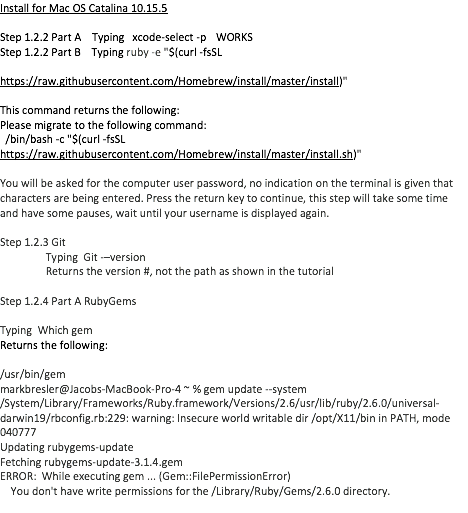
I have been stalled at this step on both operating systems despite many, many internet searches.
Thanks,
Mark
Comments
What are you trying to install? What is your end goal?
I am trying to install cocoapods and update rubygems so I can run the Starter projects and hopefully eventually my project.
Thanks,
Mark
Did you check if they are already installed?
If not, can you google-fu something for your specific macOS? I know Catalina did change a lot of things.