When I click on the advanced button the app crashes. I reinstalled the app from the app store and it still crashes when I click on the advanced button.
In order to get the Advanced button to work on my IOS device I had to change the advancedPressed code in the Controller --> DiagnosticViewController to: basically I added the code for iPad specific code below and now it works great.
@IBAction func advancedPressed(_ sender: Any) {
let alertController = UIAlertController(title: "Advanced Options", message: nil, preferredStyle: .actionSheet)
alertController.addAction(UIAlertAction(title: "DFU from File", style: .default) { _ in
self.getFirmwareFile()
})
alertController.addAction(UIAlertAction(title: "DFU from Version", style: .default) { _ in
self.getFirmwareVersion()
})
if !device.isMetaBoot {
alertController.addAction(UIAlertAction(title: "Put to Sleep", style: .default) { _ in
self.putToSleep()
})
alertController.addAction(UIAlertAction(title: "Reset", style: .default) { _ in
self.resetDevice()
})
}
alertController.addAction(UIAlertAction(title: "Cancel", style: .cancel))
// iPad specific code
alertController.popoverPresentationController?.sourceView = self.view
let xOrigin = self.view.bounds.width / 2
let popoverRect = CGRect(x: xOrigin, y: 0, width: 1, height: 1)
alertController.popoverPresentationController?.sourceRect = popoverRect
alertController.popoverPresentationController?.permittedArrowDirections = .up
present(alertController, animated: true)
}
Comments
@Srinivasa,
We don't support firmware downgrading from 1.4.4 from 1.7.3 because they use different bootloaders.
How can we downgrade from 1.7.3 back to 1.5.1? Since I upgraded 2 sensors they no longer stay connected to my app?
Luckily 1.5.1 does use the same bootloader as 1.7.3. If you download the MetaBase iOS App you can use the Advanced menu to downgrade:
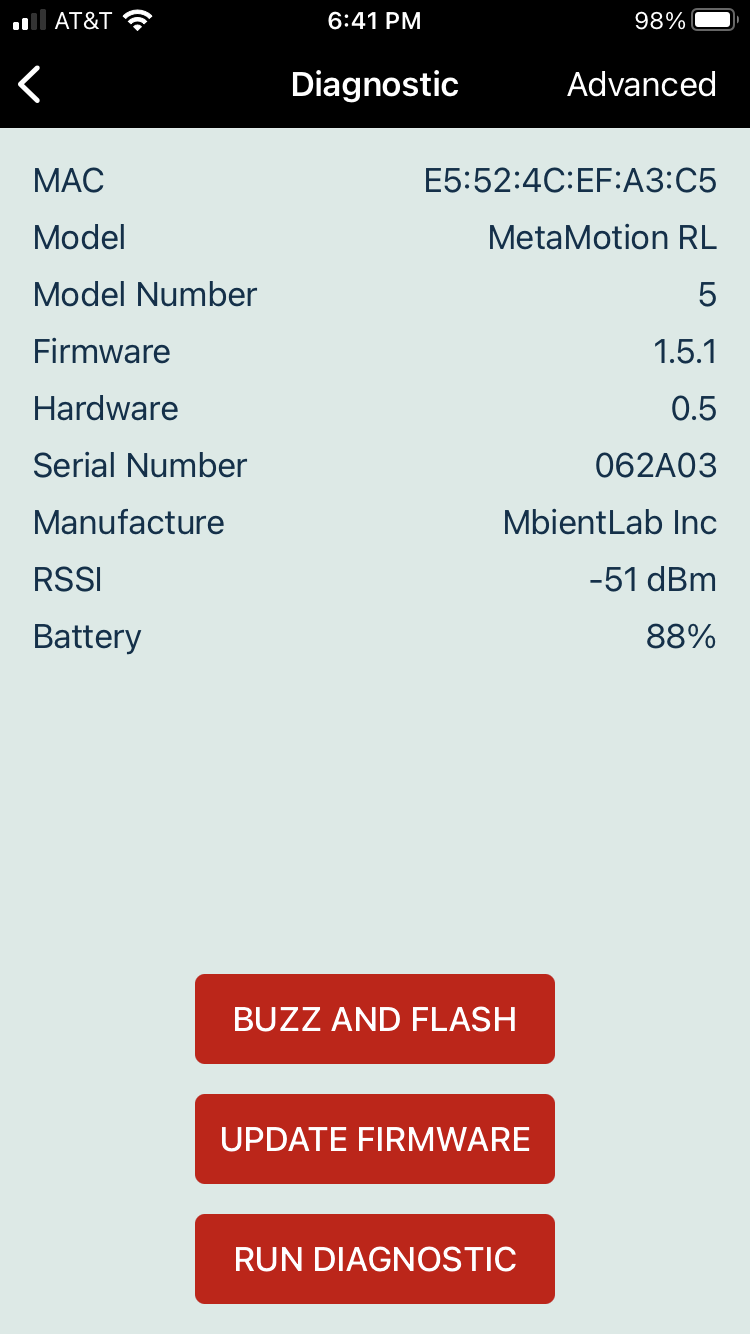
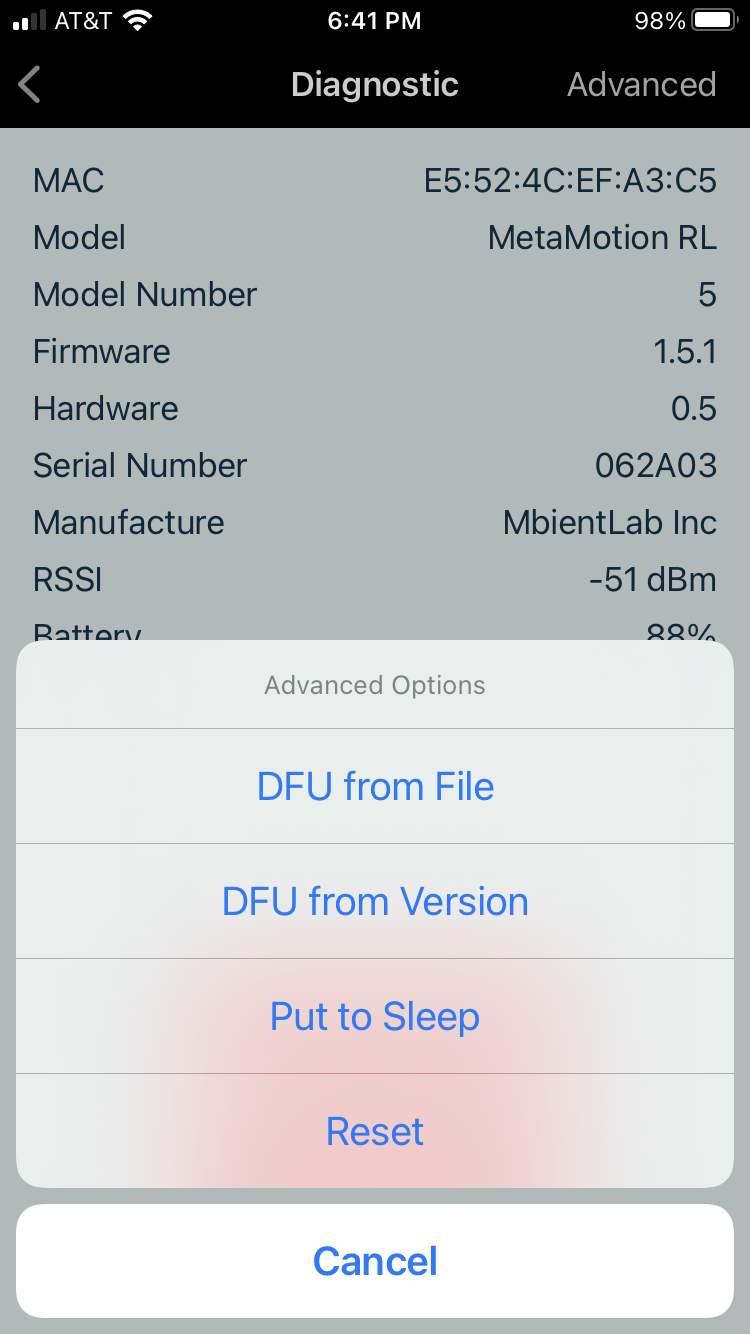
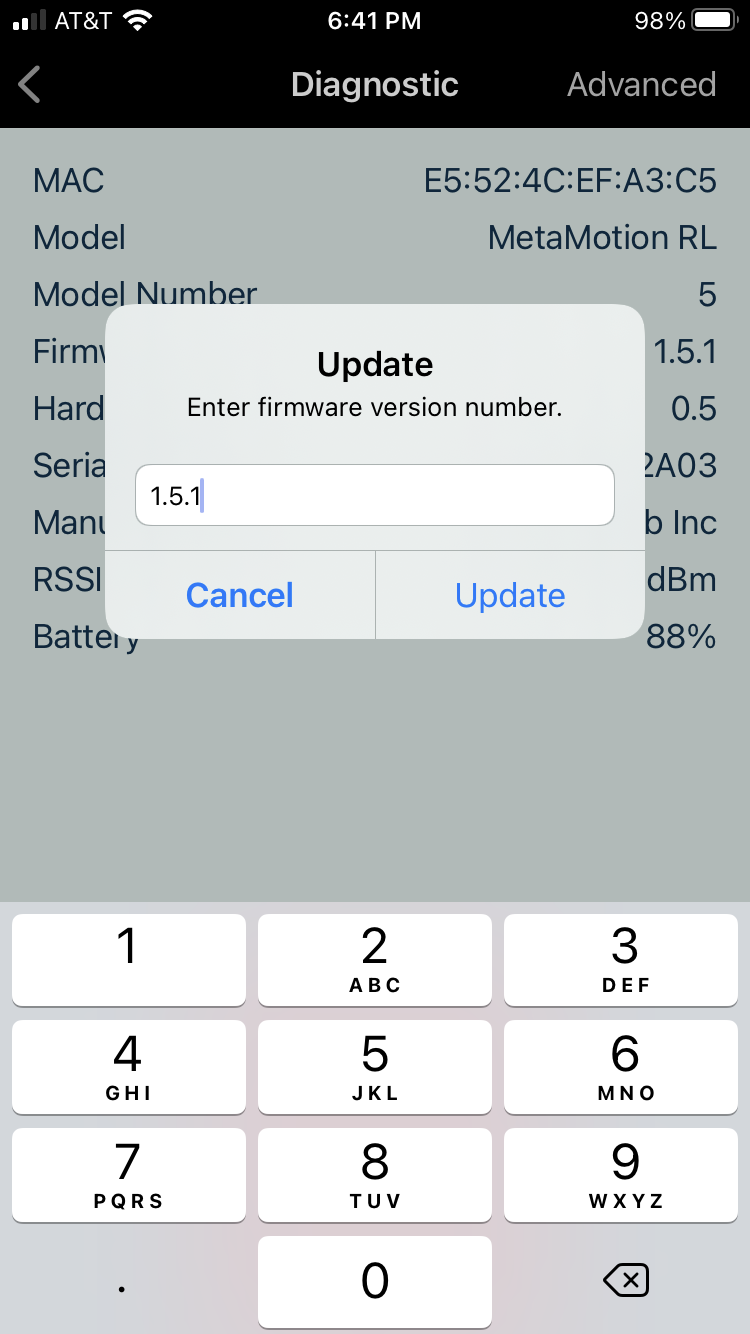
When I click on the advanced button the app crashes. I reinstalled the app from the app store and it still crashes when I click on the advanced button.
What's the sensor model/firmware/hardware version you are trying to downgrade?
Model: MetaMotionR
Hardware: .4
Firmware: 1.7.3
Do the other functions in the menu like put to sleep work?
I tried this using the Android app and when I enter the version 1.5.1 I get the following error: No value for 0.3.2
Yes, that's the bootloader issue from the other thread.
So, how do I downgrade the firmware if the IOS app crashes when I click on the advanced options and the Android app wont recognize the 1.5.1 firmware
Laura,
In order to get the Advanced button to work on my IOS device I had to change the advancedPressed code in the Controller --> DiagnosticViewController to: basically I added the code for iPad specific code below and now it works great.