Failed building wheel for metawear
in Python
Hi all,
Trying to set up to build with Python but running into the following error when trying to install metawear. Is it an issue?
$ python -m pip install metawear
Collecting metawear
Using cached https://files.pythonhosted.org/packages/ab/c8/0a924b1c46f36df28526ed095ce541c1e43ad5e2e6193384684d55222c99/metawear-0.6.2.tar.gz
Collecting warble<2.0,>=1.1 (from metawear)
Using cached https://files.pythonhosted.org/packages/84/6b/b46e72840edad09c1effc01f20e31eb7e5281ac16415bebfdf267c70c05c/warble-1.1.0.tar.gz
Collecting requests (from metawear)
Using cached https://files.pythonhosted.org/packages/7d/e3/20f3d364d6c8e5d2353c72a67778eb189176f08e873c9900e10c0287b84b/requests-2.21.0-py2.py3-none-any.whl
Collecting urllib3<1.25,>=1.21.1 (from requests->metawear)
Using cached https://files.pythonhosted.org/packages/62/00/ee1d7de624db8ba7090d1226aebefab96a2c71cd5cfa7629d6ad3f61b79e/urllib3-1.24.1-py2.py3-none-any.whl
Collecting idna<2.9,>=2.5 (from requests->metawear)
Using cached https://files.pythonhosted.org/packages/14/2c/cd551d81dbe15200be1cf41cd03869a46fe7226e7450af7a6545bfc474c9/idna-2.8-py2.py3-none-any.whl
Collecting chardet<3.1.0,>=3.0.2 (from requests->metawear)
Using cached https://files.pythonhosted.org/packages/bc/a9/01ffebfb562e4274b6487b4bb1ddec7ca55ec7510b22e4c51f14098443b8/chardet-3.0.4-py2.py3-none-any.whl
Collecting certifi>=2017.4.17 (from requests->metawear)
Using cached https://files.pythonhosted.org/packages/9f/e0/accfc1b56b57e9750eba272e24c4dddeac86852c2bebd1236674d7887e8a/certifi-2018.11.29-py2.py3-none-any.whl
Building wheels for collected packages: metawear, warble
Running setup.py bdist_wheel for metawear: started
Running setup.py bdist_wheel for metawear: finished with status 'error'
Complete output from command C:\Python27amd64\python.exe -u -c "import setuptools, tokenize;__file__='c:\\users\\gjhan\\appdata\\local\\temp\\pip-install-notr1f\\metawear\\setup.py';f=getattr(tokenize, 'open', open)(__file__);code=f.read().replace('\r\n', '\n');f.close();exec(compile(code, __file__, 'exec'))" bdist_wheel -d c:\users\gjhan\appdata\local\temp\pip-wheel-kirnja --python-tag cp27:
running bdist_wheel
running build
running build_py
error: [Error 2] The system cannot find the file specified
----------------------------------------
Failed building wheel for metawear
Running setup.py clean for metawear
Running setup.py bdist_wheel for warble: started
Running setup.py bdist_wheel for warble: finished with status 'error'
Complete output from command C:\Python27amd64\python.exe -u -c "import setuptools, tokenize;__file__='c:\\users\\gjhan\\appdata\\local\\temp\\pip-install-notr1f\\warble\\setup.py';f=getattr(tokenize, 'open', open)(__file__);code=f.read().replace('\r\n', '\n');f.close();exec(compile(code, __file__, 'exec'))" bdist_wheel -d c:\users\gjhan\appdata\local\temp\pip-wheel-gworx6 --python-tag cp27:
running bdist_wheel
running build
running build_py
error: [Error 2] The system cannot find the file specified
----------------------------------------
Failed building wheel for warble
Running setup.py clean for warble
Failed to build metawear warble
Installing collected packages: warble, urllib3, idna, chardet, certifi, requests, metawear
Running setup.py install for warble: started
Running setup.py install for warble: finished with status 'error'
Complete output from command C:\Python27amd64\python.exe -u -c "import setuptools, tokenize;__file__='c:\\users\\gjhan\\appdata\\local\\temp\\pip-install-notr1f\\warble\\setup.py';f=getattr(tokenize, 'open', open)(__file__);code=f.read().replace('\r\n', '\n');f.close();exec(compile(code, __file__, 'exec'))" install --record c:\users\gjhan\appdata\local\temp\pip-record-dqn4ei\install-record.txt --single-version-externally-managed --compile:
running install
running build
running build_py
error: [Error 2] The system cannot find the file specified
----------------------------------------
Command "C:\Python27amd64\python.exe -u -c "import setuptools, tokenize;__file__='c:\\users\\gjhan\\appdata\\local\\temp\\pip-install-notr1f\\warble\\setup.py';f=getattr(tokenize, 'open', open)(__file__);code=f.read().replace('\r\n', '\n');f.close();exec(compile(code, __file__, 'exec'))" install --record c:\users\gjhan\appdata\local\temp\pip-record-dqn4ei\install-record.txt --single-version-externally-managed --compile" failed with error code 1 in c:\users\gjhan\appdata\local\temp\pip-install-notr1f\warble\
I have already had a problem with trying to run pip freeze as nothing is returned.
Let me know if you need any more infor
Comments
Follow the prereqs in the tutorial:
https://mbientlab.com/tutorials/WPython.html#prerequsites
Hi Eric,
Following the steps I get the following:
Dunno,
pip.exein under theScriptsfolder on my machine. It could be aPATHenv issue. Since you did havepipworking already, you probably don't need to go through the pip setup sections.Before that though, did you go through the Windows Installation section?
Hi Eric and gjhannam23,
I am having the same problem, followed the tutorial, and get:
My System is Windows 10 1607 (build 14393.2670)
I have added System Paths to
C:\Python27
C:\Python27\Scripts
EDIT*** My
pip freezereturns modules already installed on my machine... and they seem to work ok...Quoting my previous post:
Hi All,
It looks like you did NOT set up your PATH / environment variables correctly.
Add Python to path:
1. In the Windows menu, search for “advanced system settings” and select View advanced system settings.
2. In the window that appears, click Environment Variables… near the bottom right.
3. In the next window, find and select the user variable named Path and click Edit… to change its value. The value for this variable is a semi-colon-delimited list of file locations.
4. Scroll to the end of the value, add a semi-colon, and then add the location of python.exe. (If you do not know where your python.exe is, you can search for it.)
5. Click OK to save this change.
6. If you do not have a user variable named Path, click the New… button.
7. Add a variable named Path and make its value the location of python.exe.
Finding python.exe:
1. If you do not know where Python was installed, search for python.exe in the Windows menu.
2. Right-click the file name in the results, select Properties, and find Location.
3. Copy the location and add it to your path variable.
CONFIRM PYTHON IS WORKING:
Open a new command prompt and run the command:
to confirm that Python 2.7.10 is installed and added to your path.
There is a great tutorial here to install Python: http://www.stat.ucla.edu/~rosario/classes/07F/202a/python/index.html
Then follow the tutorial here to install pip: https://github.com/BurntSushi/nfldb/wiki/Python-&-pip-Windows-installation
And go from there. Something clearly went wrong in your installations and it is better to start from scratch.
Any update on this?
I am encountering a like-wise error, although I presumably have setup my MSBuild and the Python as appropriate Environment variables (top row & bottom row)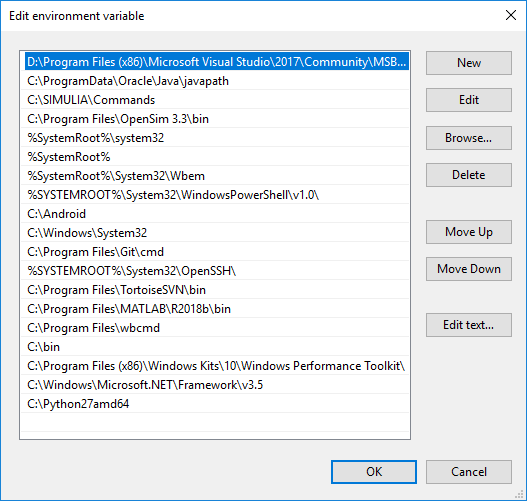
.
It already fails to build the wheel for warble.
c:\users\robbin\appdata\local\temp\pip-install-qqocd8\warble\clibs\warble\src\warble\cpp\gatt.cpp : fatal error C1107: could not find assembly 'platform.winmd': please specify the assembly search path using /AI or by setting the LIBPATH environment variable [c:\users\robbin\appdata\local\temp\pip-install-qqocd8\warble\clibs\warble\vs2017\warble.vcxproj]
gattchar.cpp
In the end I need the Python SDK so that I can get to streaming measurement data to MATLAB.
P.S.:
I have followed these instructions:
https://mbientlab.com/tutorials/Windows.html
https://mbientlab.com/tutorials/WPython.html
https://mbientlab.com/tutorials/Matlab.html
Any help is appreciated,
Kind regards
Check if 'platform.winmd' exists on your machine. Where it is, if it is on your machine, is probably somewhere else from where the build file is expecting it to be.
This appears to have fixed it on initial inspection, I will attempt the tutorial again and report back
No dice, still getting the same error, looks like it is trying to find some path, will follow the above python specific tutorials and see where i get to
Delete/Clean everything and follow the python tutorials EXACTLY. It has worked for myself and everyone else so far. There is something corrupted in your environment.
And again i ask....
Hello Everyone, I've the same problem and I follow the windows installation section, python installation and Laura's topic, but without success... I've python 3.7 installed in my machine.
can the problem to be caused by visual studio installation?
$ pip install metawear
Collecting metawear
Using cached https://files.pythonhosted.org/packages/f0/f2/804d95c4adffb09cafc2bd388b1c5e92c1936a20cdd486d348f5024d3ac0/metawear-0.7.0.tar.gz
Collecting warble<2.0,>=1.1 (from metawear)
Using cached https://files.pythonhosted.org/packages/5e/ac/56e3b66c494c367de6ac2a78524e67dc536b16352350e35565955a799464/warble-1.2.0.tar.gz
Requirement already satisfied: requests in c:\users\denis\appdata\roaming\python\python37\site-packages (from metawear) (2.21.0)
Requirement already satisfied: urllib3<1.25,>=1.21.1 in c:\users\denis\appdata\roaming\python\python37\site-packages (from requests->metawear) (1.24.2)
Requirement already satisfied: certifi>=2017.4.17 in c:\users\denis\appdata\roaming\python\python37\site-packages (from requests->metawear) (2019.3.9)
Requirement already satisfied: idna<2.9,>=2.5 in c:\users\denis\appdata\roaming\python\python37\site-packages (from requests->metawear) (2.8)
Requirement already satisfied: chardet<3.1.0,>=3.0.2 in c:\users\denis\appdata\roaming\python\python37\site-packages (from requests->metawear) (3.0.4)
Installing collected packages: warble, metawear
Running setup.py install for warble: started
Running setup.py install for warble: finished with status 'error'
ERROR: Complete output from command 'c:\program files\python37\python.exe' -u -c 'import setuptools, tokenize;file='"'"'C:\Users\Denis\AppData\Local\Temp\pip-install-1id6ahni\warble\setup.py'"'"';f=getattr(tokenize, '"'"'open'"'"', open)(file);code=f.read().replace('"'"'\r\n'"'"', '"'"'\n'"'"');f.close();exec(compile(code, file, '"'"'exec'"'"'))' install --record 'C:\Users\Denis\AppData\Local\Temp\pip-record-5nq6kj70\install-record.txt' --single-version-externally-managed --compile:
ERROR: running install
running build
running build_py
error: [WinError 2] Impossibile trovare il file specificato
----------------------------------------
ERROR: Command "'c:\program files\python37\python.exe' -u -c 'import setuptools, tokenize;file='"'"'C:\Users\Denis\AppData\Local\Temp\pip-install-1id6ahni\warble\setup.py'"'"';f=getattr(tokenize, '"'"'open'"'"', open)(file);code=f.read().replace('"'"'\r\n'"'"', '"'"'\n'"'"');f.close();exec(compile(code, file, '"'"'exec'"'"'))' install --record 'C:\Users\Denis\AppData\Local\Temp\pip-record-5nq6kj70\install-record.txt' --single-version-externally-managed --compile" failed with error code 1 in C:\Users\Denis\AppData\Local\Temp\pip-install-1id6ahni\warble\
<<<
Follow our new tutorials down to the letter (EVERY SINGLE STEP NEEDS TO BE DONE): https://mbientlab.com/tutorials/Windows.html
Get back to me when this is done or send screenshots of the failed step (let us know exactly when you diverge from the tutorial).
Thankyou
I am having similar error, I am pretty sure I followed the steps word by word in the tutorial
C:\WINDOWS\system32>pip install metawear
Collecting metawear
Using cached https://files.pythonhosted.org/packages/f0/f2/804d95c4adffb09cafc2bd388b1c5e92c1936a20cdd486d348f5024d3ac0/metawear-0.7.0.tar.gz
Collecting warble<2.0,>=1.1 (from metawear)
Using cached https://files.pythonhosted.org/packages/5e/ac/56e3b66c494c367de6ac2a78524e67dc536b16352350e35565955a799464/warble-1.2.0.tar.gz
Collecting requests (from metawear)
Using cached https://files.pythonhosted.org/packages/7d/e3/20f3d364d6c8e5d2353c72a67778eb189176f08e873c9900e10c0287b84b/requests-2.21.0-py2.py3-none-any.whl
Collecting chardet<3.1.0,>=3.0.2 (from requests->metawear)
Using cached https://files.pythonhosted.org/packages/bc/a9/01ffebfb562e4274b6487b4bb1ddec7ca55ec7510b22e4c51f14098443b8/chardet-3.0.4-py2.py3-none-any.whl
Collecting certifi>=2017.4.17 (from requests->metawear)
Using cached https://files.pythonhosted.org/packages/60/75/f692a584e85b7eaba0e03827b3d51f45f571c2e793dd731e598828d380aa/certifi-2019.3.9-py2.py3-none-any.whl
Collecting idna<2.9,>=2.5 (from requests->metawear)
Using cached https://files.pythonhosted.org/packages/14/2c/cd551d81dbe15200be1cf41cd03869a46fe7226e7450af7a6545bfc474c9/idna-2.8-py2.py3-none-any.whl
Collecting urllib3<1.25,>=1.21.1 (from requests->metawear)
Using cached https://files.pythonhosted.org/packages/01/11/525b02e4acc0c747de8b6ccdab376331597c569c42ea66ab0a1dbd36eca2/urllib3-1.24.3-py2.py3-none-any.whl
Installing collected packages: warble, chardet, certifi, idna, urllib3, requests, metawear
Running setup.py install for warble ... error
ERROR: Complete output from command 'c:\users\xxx\appdata\local\programs\python\python36\python.exe' -u -c 'import setuptools, tokenize;file='"'"'C:\Users\xxx\AppData\Local\Temp\pip-install-aps77958\warble\setup.py'"'"';f=getattr(tokenize, '"'"'open'"'"', open)(file);code=f.read().replace('"'"'\r\n'"'"', '"'"'\n'"'"');f.close();exec(compile(code, file, '"'"'exec'"'"'))' install --record 'C:\Users\xxx\AppData\Local\Temp\pip-record-0k4tj2w0\install-record.txt' --single-version-externally-managed --compile:
ERROR: running install
running build
running build_py
error: [WinError 2] The system cannot find the file specified
Did you follow the post requirements?
https://mbientlab.com/tutorials/Windows.html#postrequisites
I had the same problem. It helped me to install Python 2.7. Apparently some packages from the Python version are needed.