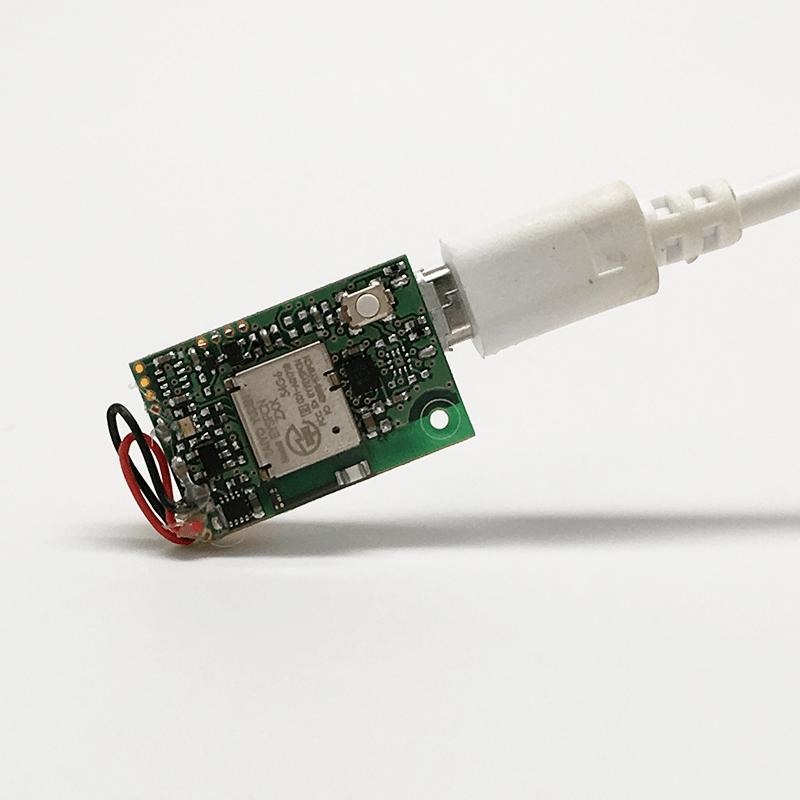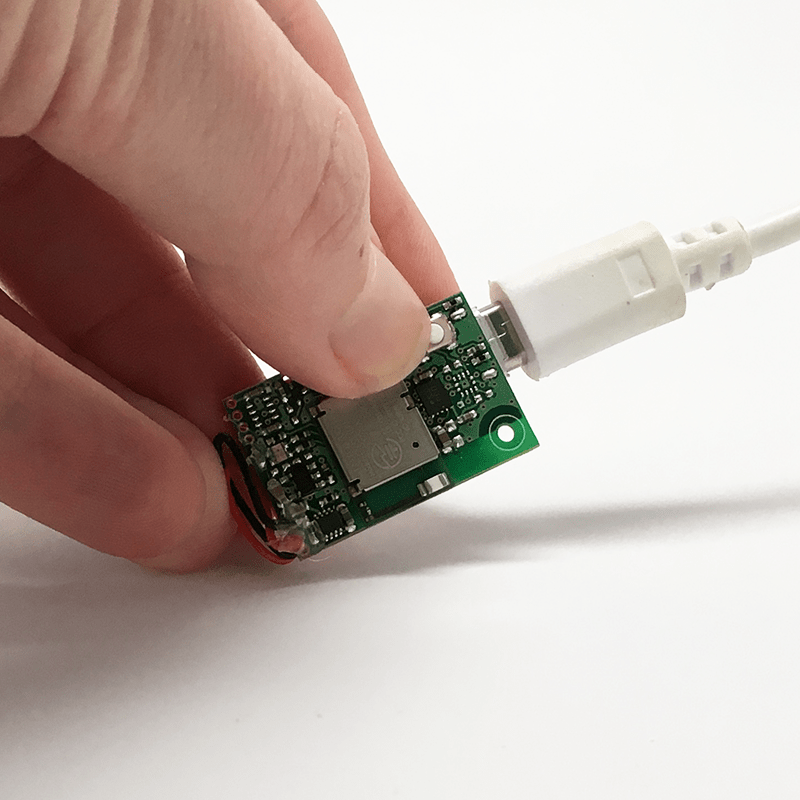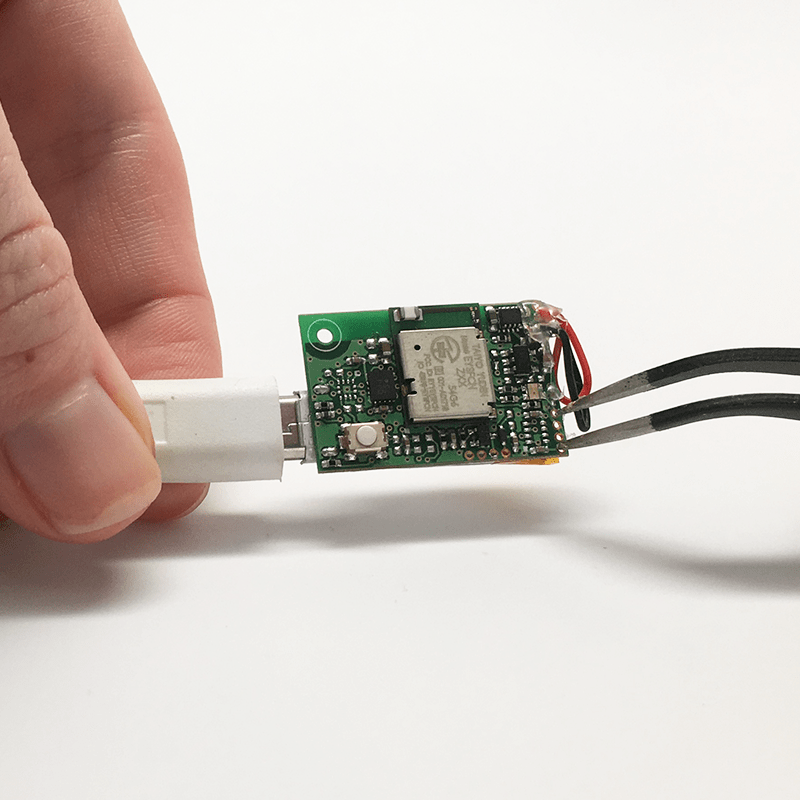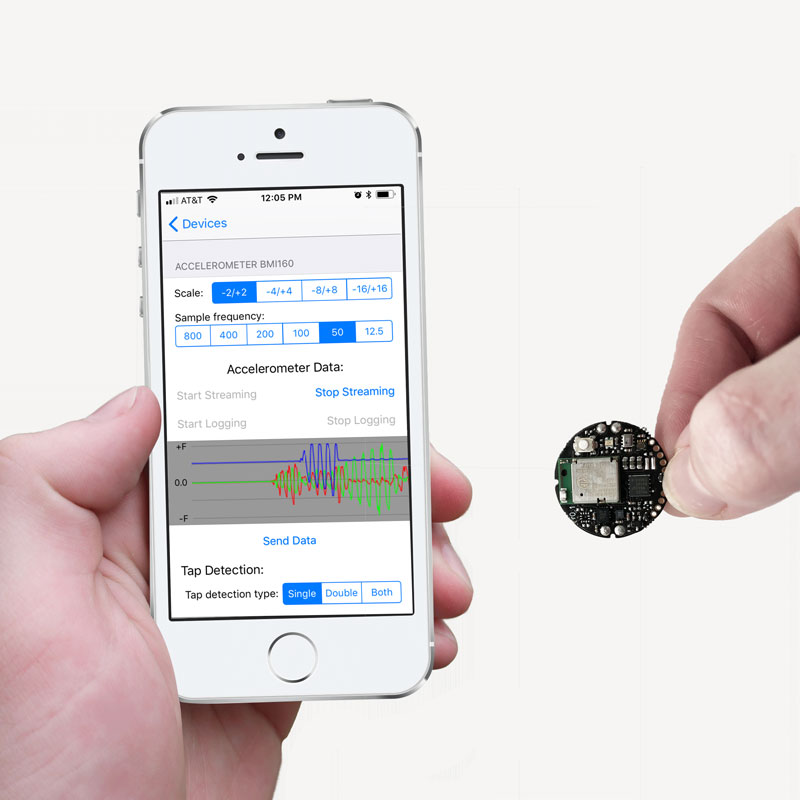GENERAL ITEMS
Checklist to make sure your MetaSensor is working:
- The LEDs on the board DO NOT automatically turn on.
- LEDs are NOT an indicator of your MetaSensor status.
- Make sure Bluetooth is ON. Check your phone settings.
- Delete the MetaBase App and download the latest version.
- Check to see if the battery is puffy or too low.
- Do not force open the case as this may damage your board!